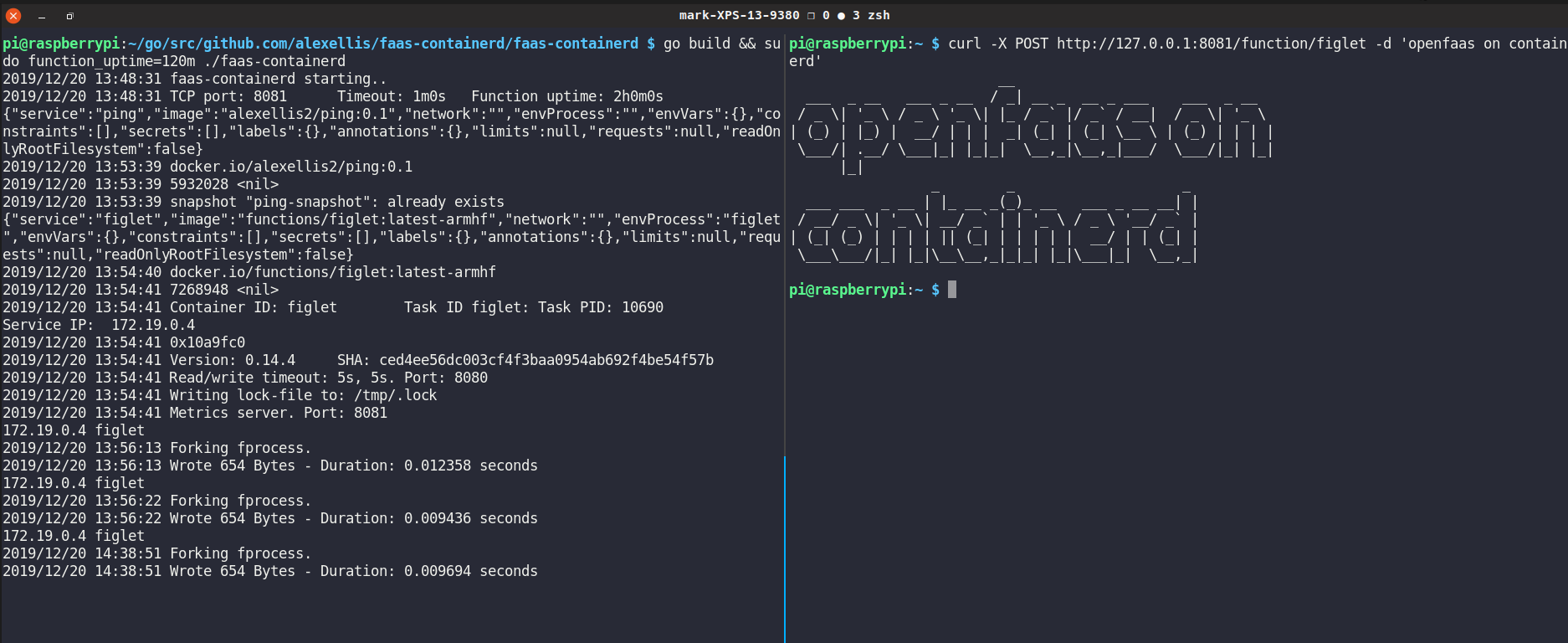OpenFAAS via Containerd on a Raspberry PI 4
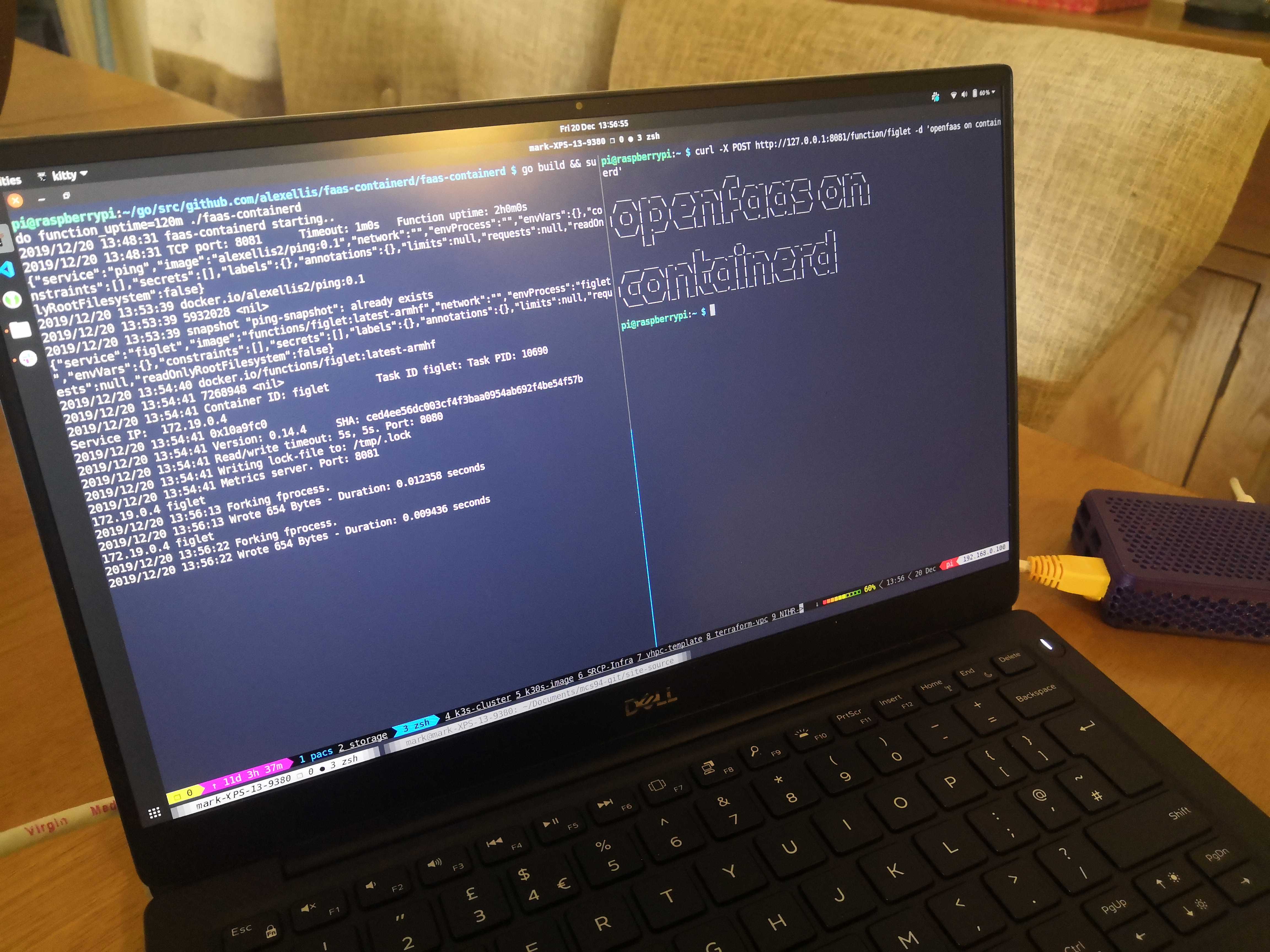
Contents
Intro
OpenFAAS is a serverless tool. One of the things I like most about it - it’s pretty agnostic. You can bring your own infra or orchestrator and roll with Dockerfiles. No vendor lock in!
Their tagline: OpenFaaS® makes it simple to deploy both functions and existing code to Kubernetes
While it is mainly used with k8s, there are also providers for other orchestrators, such as Hashicorp’s Nomad. Today I’ll be trying out a new provider for Containerd on my Raspberry Pi 4b.
Installation
Before we can install OpenFAAS a few dependancies are required.
Dependancies
sudo apt update && \
sudo apt install -qy golang runc bridge-utils ethtool tmux git
Install Containerd for Stretch
Getting Containerd running requried me to use the Debian Buster packages…
wget https://download.docker.com/linux/debian/dists/buster/pool/stable/armhf/containerd.io_1.2.6-3_armhf.deb
sudo dpkg -i containerd.io_1.2.6-3_armhf.deb
# Check containerd is running
sudo systemctl status containerd
Enable Forwarding
sudo /sbin/sysctl -w net.ipv4.conf.all.forwarding=1
Install a bunch of Go Packages
export GOPATH=$HOME/go/
go get -u github.com/genuinetools/netns
sudo mv $GOPATH/bin/netns /usr/bin/
# Grab and build openfaas for containerd
mkdir -p $GOPATH/src/github.com/alexellis/faas-containerd
cd $GOPATH/src/github.com/alexellis/faas-containerd
git clone https://github.com/alexellis/faas-containerd
cd faas-containerd
go build && sudo function_uptime=120m ./faas-containerd
At this point OpenFaas should be listening on http://127.0.0.1:8081.
We may test this using the faas-cli tool…
# Grabbing the faas-cli tool
curl -sLfS https://cli.openfaas.com | sudo sh
# Deploying a function
faas store deploy figlet -g 127.0.0.1:8081 --update=true --replace=false
# Lets see if figlet's okay
faas-cli describe figlet -g 127.0.0.1:8081
# Showing running containers
sudo ctr --namespace openfaas-fn containers list
# Testing the function
curl -X POST http://127.0.0.1:8081/function/figlet -d 'openfaas on containerd'